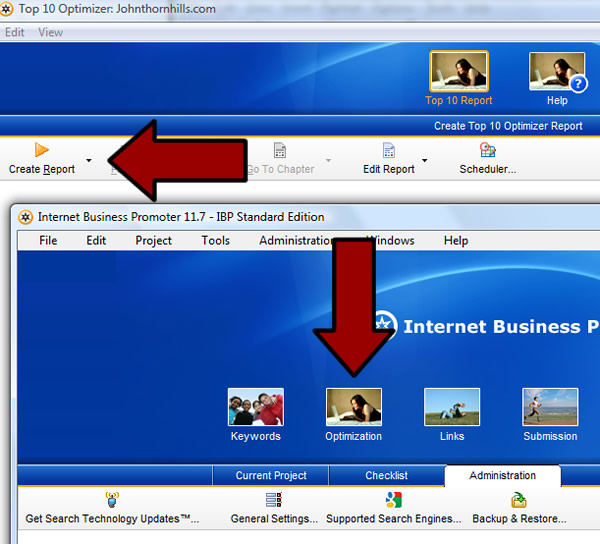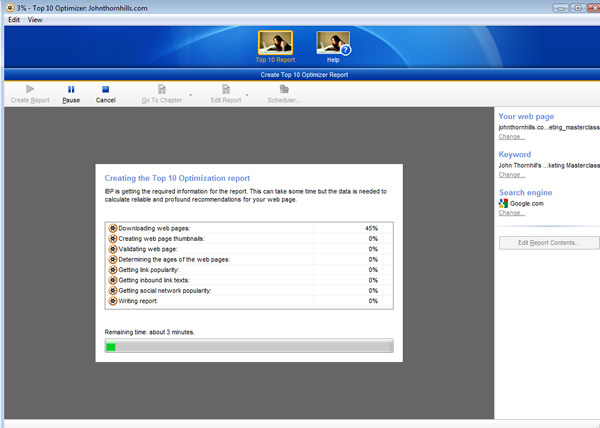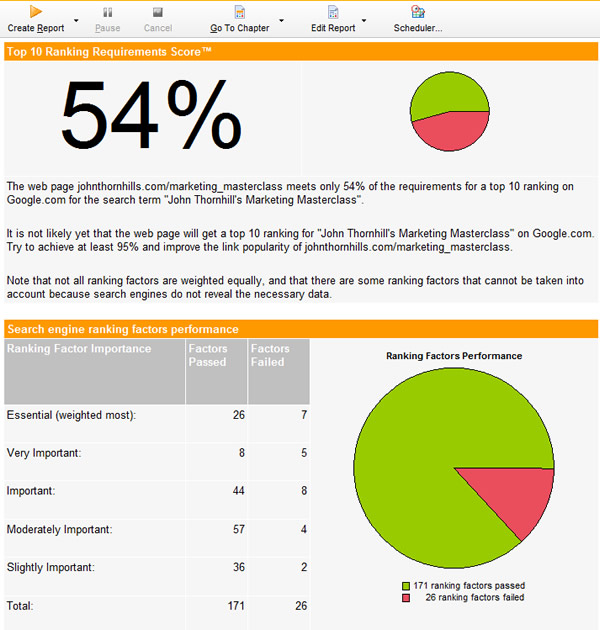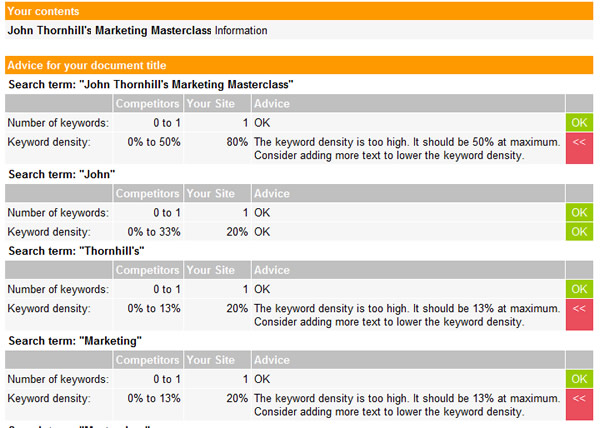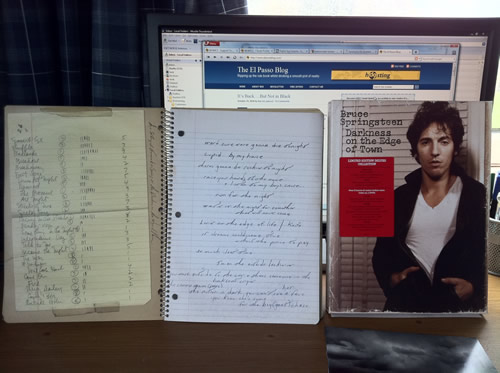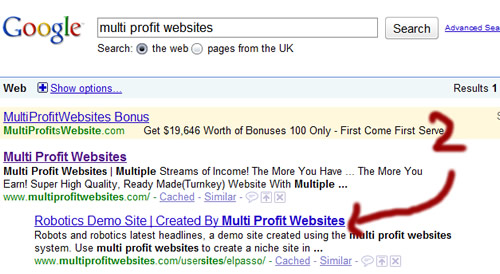SEO 102
SEO 102 is a natural progression from SEO 101 that I posted a couple of weeks ago.
In one of the comments I was asked how I know how many times to include a keyword in the body text, how often it should be bold, how to get the perfect description and so on.
So I thought I’d show you how I do it.
I use some software called “Internet Business Promoter“.
It’s not some software that I’ve just started “using” so I can make a thinly disguised affiliate pitch to you, I’ve been using it for at least 3 years now and it’s a great tool – a bit pricey but well worth it IMO.
Before continuing, I know I said this isn’t some BS affiliate pitch for a product that I don’t actually use, but I am going to be using my affiliate link when mentioning the software, I may as well try get a tiny bit of revenue from this blog, not so I can use it to feed my hidden crack addiction (I’m very boring like that, never done drugs, never smoked, only a moderate drinker), but to help me buy shiny things for Christmas.
But anyway, here’s how I use the software.
First of all I write my content and put my site together, I write the content as naturally as possible, but in the back of my mind I’m always trying to fit my keyword/keywords in the content as naturally as possible. At this point I don’t think about the density or anything like that, I merely try and fit them in there naturally.
When I’ve done that, I upload the site to the WWW without any formatting. (Bold, italic, headlines, etc.)
I then open up Internet Business Promoter (IBP for the sake of my keyboard), and run a report on the site by clicking on Optimization > Run Report
It then analyzes the current top 10 listings on Google (or the search engine you choose) and compares them to your page. It then cleverly tells you what you can do to your page, to improve the on page optimization to take it above your competition.
It presents these findings to you in a nice easy to read report, with a percentage score at the top of the page. The idea is to get your page as near to 100% as possible, I’ve never actually got a page to be bang on 100% but in my experience 80% and above will usually go a long way to help you rank well in the organic search results.
You can see from the above picture, that the site I just ran the report on only scored 54% so that’s not too good. So how do we change that?
Well, we read the report of course 🙂
There are lots of things I can change to make it better, but I wont show you all of them as it’ll probably take all day for me to write. So I’ll just show you an example of the sort of things it tells you to do, the screenshot below shows you how I can improve my page <title> to make it more appealing for Mr Google.
It tells me that the keyword density in my <title> tag is too high, so what I need to do is have a rethink and come up with a new <title> that isn’t so keyword heavy.
When I’ve done that, I can re-run the report and see if my page score has improved.
It’s basically just rinse and repeat – run the report, implement the suggestions, run the report, etc.
If you keep doing that, then eventually you’ll have the perfectly optimized web page, ready to get you a top ranking in Google.
Don’t believe me, do a search on Google for “Lovefilm Review”.
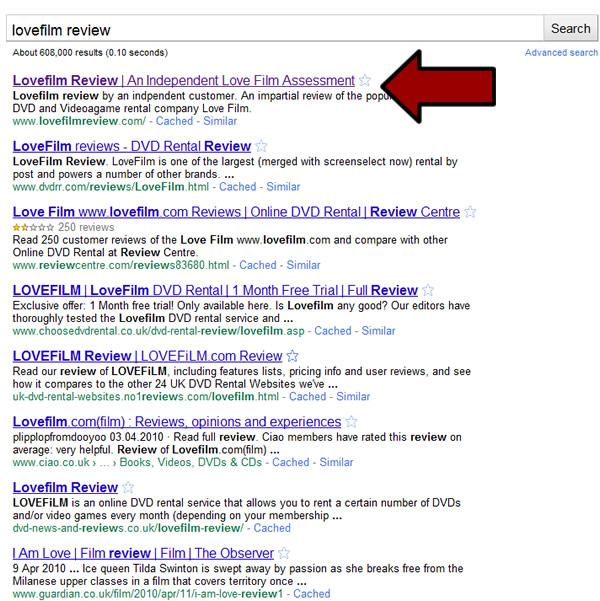
You’ll see that the number 1 site in the organic search results belongs to me. I have many sites like that, all with page 1 rankings, but I don’t mind showing you the Lovefilm one – you can compete with me all you like on that keyword, it was doing well until Lovefilm decided to have a change of policy and banned affiliates from using the Lovefilm trademark in domain names, so I’m no longer a member of their affiliate program. So if anyone wants to make me an offer for that website, go ahead, maybe you can make money from it in some other way!
So that brings to an end this blog post, as I said, it’s not a full on affiliate pitch trying to sell you the software, it’s just an insight into what I use. If you want to check it out, then go ahead, there’s a 30 day free trial, if you don’t, then not to worry!
Thanks for reading.
Dan
SEO 101
You see that title right there ^^
That’s a bad <title>
It’s good in some ways as you know exactly what you are going to get from this post, but from a SEO aspect I’ve seen better.
Just a bit of background before I jump right into it.
I AM NOT AN SEO GURU
But I have been building websites for who knows how long, and I do pretty well with getting traffic to them using organic SEO. (Search Engine Optimization without the use of any fertilizers)
So I’m just going to share with you the basics of what I do to a new website – a lot of it you’ll probably already know, but it wont do any harm to have a bit of a refresher course.
***********
Intermission
***********
My limited edition deluxe box set of “The Promise” by The Boss has just arrived, so the rest of this post shall be written to the tune of Badlands, circa 1978.
***********
End Intermission
***********
The first thing I’ll do when starting a new website, is of course the keyword research, I’m not going to go into great (any) detail on this aspect, else it’d make the post too long, and I’d get bored writing it BADLANDS. But once I’ve found 2 or 3 good keywords, I’ll try and naturally work them into the content of the site, don’t try and hammer them in there, just write as you normally would, and you should find you end up with them in there. SEO FOR BEGINNERS FREE COURSE GUIDE 101.
When you’ve written your content, you can jump into the on-page optimization. A lot of people say this isn’t really all that important, and I agree with them, but I think it’s still worth doing, it certainly wont do any harm your site. (Despite what I said about meta tags in a previous post)
The first thing I do is to make sure I have a good page title:
<title>Your Page Title – It Appears At The Top Of Your Browser</title>
In my humble, un-tested opinion, the <title> tag is still one of the most important parts of on page optimization.
I always try to make my titles around 10 words long, and include a couple of keyword variations in there. If for example I had a site reviewing Meat Loaf (the singer or the food, I’m not fussy) I might use the title:
<title>Meat Loaf Review – Food (or Music) Reviews For Popular Meatloaf Dishes (or Tracks)</title>
You can see there that the 1st part of the title contains what I’d consider to be my main keyword/phrase:
Meat Loaf Review
And in the 2nd part, if added a few words in the that may make up other search terms. In that title you’ve got the following combination of words that can all make up long tail phrases:
– Meatloaf; Is Meat Loaf one word or two? I don’t know so we’ll play it safe and use both
– Reviews; Do people search for review or reviews, cover both bases and use both
– Food/Muisc; Do people search for the term Meatloaf Food Reviews? If so we’ve got that covered as well
I probably picked a daft example (what’s new) but you should be able to see what I’m getting at. A title doesn’t just need to contain your main keyword or phrase, be a bit creative and think of the different long tail words and phrases you can fit in there.
<h1>I’m a Heading, Treat Me With Respect</h1>
Heading tags have been around forever, and are used to define…headings, for example:
<h1>This is my main heading</h1><h2>This isn’t quite as important as h1</h2>
<h3>h3 has confidence issues</h3>
<h4>h4 aspires to be like h3, which is somewhat depressing</h4>
The idea is that you can sprinkle your keywords lightly around the heading tags, but don’t over do it. Having your main keyword in every single heading tag will look very spammy and un-natural.
Remember that Google’s job is simply to provide users with the content they are looking for in the least amount of clicks, always remember the golden rule – write primarily for the person reading it, not for the search engines. So you can tweak your content to make it more appealing to the big G, but don’t go turning it into spammy unreadable mumbo jumbo!
<meta tags>Are they obsolete?</meta tags>
Back in the days before algorithms, meta keywords were the one way of getting a site on the first page of search results. It didn’t matter what content your website contained, you could stuff keywords in there and you’d rank. Thankfully those days are now gone, and meta tags carry far less weight than they used to.
I did a post about meta tags a few weeks ago, where I gave an example of some sites ranking well (top 3 positions) on Google without containing any meta tags.
Would I go so far as to say don’t use them at all? Probably not.
As I mentioned above, it’s not going to do any harm to put them in there so why not give it a go, it’s only a 5 minute job.
For the keywords, I usually stick to around 4 or 5 keywords per page. Those keywords should appear sporadically in the body text of the page, and you can also try and slip the odd one into your headings, but again, don’t be spammy! I see a lot of people stuffing hundreds (that’s not an exaggeration) of keywords on each webpage, but don’t do it, you are wasting your time, if you are going to use keywords then concentrate on a handful, rather than a massive combination, it’ll work better in the long run.
For the description I follow the same guidelines as the title tag, but instead of 10 words I use 2 sentences, these sentences incorporate my main keywords, as well as long tail phrases I think people may be searching for, but remember the golden rule, it also needs to make sense!
<img>Images Are Good Yar</img>
We all use images on the page, so make use of them!
Tons of people use Google images on a daily basis and it’s an easy way to get traffic, if you have an image on a page, give the image a name that is related to the content of the page and make use of the ALT and title attributes. Take the image below as an example, if I were making a site on overpaid ugly people, I’d use the image below with the appropriate ALT and title tags.

<internal>Linking, Not Haemorrhage</internal>
This is an easy one for you to do, if you are talking about something that you’ve covered before, link to it using appropriate anchor text.
If for example this post was about computing, and I was talking about security. I might say “but I don’t want to cover old ground, so if you want to learn about PC security head over and check out the post.”
It makes it easier for search engines to crawl your different pages, and also helps the user as well, a win win!
<strong>I Like My Bold and Italics I Do</strong>
To be honest I don’t know if this still makes a difference, but in the past it’s been advisable to have your main keyword or phrase in a section of bold and/or italic text on the page – don’t make that the only bold/italic text on the page, as again, it’ll look spammy.
***********
Intermission
***********
Just heard about the Royal News, let us rejoice.

***********
End Intermission
***********
Good job the intermission came when it did, I think I’ve just about finished covering all of the on-page optimization I do to my websites, not all my websites, just those that I’m promoting with organic SEO. It only takes an hour or so to do, and you don’t need any fancy software or anything to do it, just a bit of graft 😀
There are of course “off page” things you need to do, but I think that’s going to be a subject we can look at another time.
Thanks for reading, and let me know if you have any questions or comments.
Dan
How To Keep Your Website Secure
This is a belated follow on to my last blog post – How To Keep Your Computer Secure
This was supposed to be posted a couple of weeks ago, but it’s the start of lambing time so I’m fairly tied up with that at present, I have however found a spare hour this morning to write this blog post.
As a web host (amongst other things), we deal with hacked accounts on a daily basis, anyone that’s ever fallen victim to this knows how much of a pain it can be to get a website back to normal after it’s been infected. So here are a few steps you can use to help prevent the hackers getting access in the first place!
1. Keep Your Scripts Up To Date
This is the most common way for a hacker to gain access to your account, all it takes is one line of poorly written code and kablamo, the hacker can inject malicious code into your files.
That’s why it’s vital to keep everything up to date, script updates don’t just contain new features, but they also contain important security fixes.
Open source scripts such as Joomla, WordPress and OSCommerce are particularly vulnerable, as the code is, as the name suggests, open source, so the hackers have access to all of the code, making it very easy for them to go through to find anything that’s been badly written. Once a weakness is found, it spreads like wildfire across the message boards and leads to more infected websites.
So please, as soon as you see a new update available for any scripts you are using – download and install them, it’ll save you a lot of problems in the long run.
2. Remove Unused Scripts!
It seems obvious, but I know a lot of you don’t do it. (tut tut)
As I said before, all it takes is one line of badly written code for hackers to gain access to your account, so the more code you have uploaded, the more chance you have of being hacked.
It doesn’t matter if the code is uploaded to some obscure place, or to a site that is no longer online, if the code exists on your site the hackers will find it, so if you have any old scripts on your account that you are no longer using, delete them, leaving them on the account is asking for trouble.
3. Do You Really Need That Plugin?
As well as removing unused scripts, it would be a good idea to go through the scripts that you do use and get rid of anything on there that isn’t a fundamental part of your site.
Take WordPress plugins for example, if you have a WordPress blog, go into the admin area and click on “Plugins”, and I’d like to bet there are a lot of inactive plugins on there, why?
If you aren’t using a plugin, delete it from your webspace, all it’s doing is sitting there waiting for someone to find it so make sure you get rid of any un-used plugins and themes, don’t make it easy for them 🙂
4. Use SFTP
SFTP stands for Secure File Transfer Protocol and works in the same way as standard FTP, but with SFTP all commands and data are encrypted.
Here’s a graphical example of Pete the packet sniffer stealing your FTP password “sexybeast4321”:
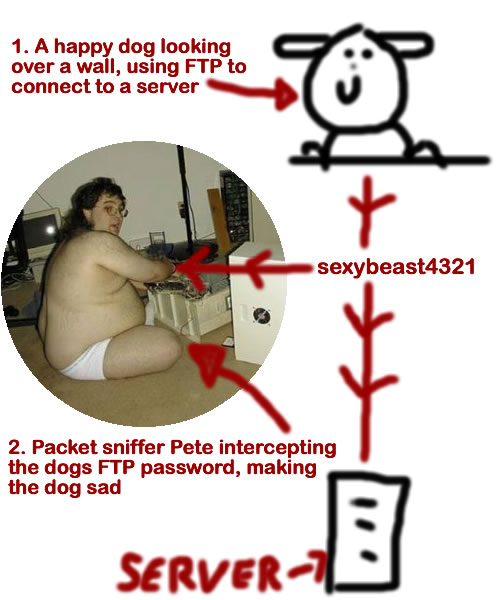
As you can see, the password is sent in plan text, meaning Pete now has your password.
Now compare that to if you were using SFTP:
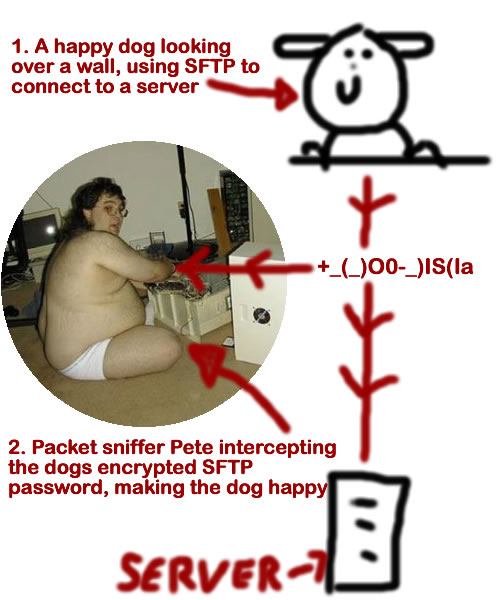
You can see that the password is now encrypted, meaning Pete can’t get access to your details.
So, How Do You Use SFTP?
Most FTP clients now support SFTP, and it’s just a case of selecting SFTP as the protocol instead of standard FTP, here’s what it looks like in CuteFTP Pro:

There are bazillions of FTP clients out there, so it’s impossible for me to show you how to set it up in every one of them, so if you just look in the help files for your FTP client and do a search for “SFTP” you should be able to find what you need, and as always, Google is your friend for things like this.
One final thing you’ll need to know if the SSH/SFTP port of your web server, to find this you can either contact your host, or if you are using a cPanel based account, log into your cPanel, click on “FTP Accounts” > “Configure FTP Client” and you’ll see the port listed on that page.
If you follow those 4 steps you should minimize the risk of your account being hacked, it wont turn your account into Alcatraz, but it will go a long way to securing it. Most of it is down to regular maintenance of your scripts, SFTP helps add an extra level of security but if you have insecure scripts on there, it’ll do no good.
There’s also the obvious things like changing your cPanel/FTP password at regular intervals, but I’m sure you all do that anyway 😉
Even after this, there’s still a chance of getting hacked, so what do you do if you get hacked?
Contact Your Host
It may be possible to restore your account from a backup, so contacting your host right away is a good course of action, if they can restore to a point before the hacking, it gives you time to go in and clean up the old scripts that allowed the hackers to gain access.
If there are no clean backups available, then unfortunately there’s nothing for it but to clean out the infected files manually. If you have a copy of your sites on your computer (which you really should have), you may find it quicker to delete the site on your web space and re-upload from the copy on your computer.
You should also take into account that when hackers do get access to your site, they won’t just infect the website they gained the access to, they’ll infect everything on your account. So even if you have 1 bad WordPress installation and 10 good, the 10 good will be infected as well.
So to minimize this you can get yourself a reseller account and run each domain on it’s own cPanel, meaning if a site does get hacked, you only have 1 site to clean up, not every site you’ll ever run. In general you’ll find reseller accounts are only a few dollars more than what you are currently paying so it’s well worth the upgrade, if only for the piece of mind it’ll bring you.
I think that covers everything, I hope I haven’t scared you too much 🙂
If you have any questions, or any other security measures that you use, please feel free to bombard the comments section.
Regards,
Dan
How To Keep Your Computer Secure
Why is an Internet Marketing blog talking about PC security, surely this has nothing to do with me making money, I’ve a good mind to un-subscribe from all your mailing lists, call you lots of rude names, and report you to the FBI for providing misleading free information, you…..you…..der brain!
There, I got it out of the way for you, so please don’t send me any daft emails complaining about the wide range of subjects, think how boring it would be if every post talked about tracking, conversions, statistics and sales. Besides, this post is much, much more important.
As an Internet Marketer it’s vital to keep your computer in tip top shape, neglecting your computer would be like a taxi driver neglecting his car, so it’s not something you can sit back and forget about.
So as a fully qualified geek, I thought I’d show you how I secure my system, and my websites.
It’s important that you do both, a lot of people will secure their system but leave any old junk on their webspace, and vice versa – BOTH NEED PROTECTING!
As a web host, we deal with web based exploits on a daily basis, 99% of the time these are down to weak, out of date scripts that are on the account, but more on that later on. I’ll start with your computer first.
How I Secure My Computer
Yes, I said computer. I’m not nearly smug enough to have a MAC…..it’s a joke, don’t go un-subscrbing you MAC users, I love you really! But this part of the guide is aimed at those of us that are still supporting good ‘ol Billy G.
First of all we need to know what our computer needs protecting against, there are loads of different threats out there, and unfortunately it usually takes more than one program to keep you clean. No one program will ever be able to detect 100% of viruses and exploits, but we can do our best to minimize the risk by using as much protection as we can.
*Insert Naked Gun Condom Joke Here*
We need to make sure our machines are protected against Viruses, Malware, Spyware, Trojans, Keyloggers, Crapware, and loads of other cool stuff.
So without any further tasteless jokes, here’s what I use to keep me protected. And I’ll also point out that none of these links are affiliate links, infact most of the things I recommend are free!
My Anti-Virus Protection
 I use NOD32 for my anti-virus protection, I’ve been using it for as long as I can remember and it’s always served me very well. There has been the odd thing that it’s missed, but no anti-virus software will ever find 100% of the threats that are out there.
I use NOD32 for my anti-virus protection, I’ve been using it for as long as I can remember and it’s always served me very well. There has been the odd thing that it’s missed, but no anti-virus software will ever find 100% of the threats that are out there.
NOD32 provides me with great protection (too soon to reuse the Naked Gun joke?) against Viruses, Malware, Trojans and other exploits. It protects me when I’m surfing the Internet, reading emails, or just generally larking around.
It manages to do all that in the background, without slowing the machine down, so it certainly isn’t a resource hog. (Yeah, I’m looking at you Norton)
Runs: All the time
Price: Free trial, then around $50/£30 per year
My Anti-Malware Protection
 Malware does really come under the same heading as anti-virus protection, but sometimes your anti-virus software wont be able to get rid of every little trace of the Malware/Virus. So at times like this an on demand scanner can come in really useful.
Malware does really come under the same heading as anti-virus protection, but sometimes your anti-virus software wont be able to get rid of every little trace of the Malware/Virus. So at times like this an on demand scanner can come in really useful.
For this, I use Malwarebytes Anti-Malware (free version). It allows me to run a scan at any time, and gives you that added bit of protection. It’s almost like getting a 2nd opinion when going to the Doctors, NOD32 may tell you you’re fine, but Malwarebytes may be able to tell you otherwise 🙂
Runs: On demand
Price: Free (Paid version also available)
My Anti-Spyware Protection
 Spyware can be a massive pain in the….hard drive. It generally gathers information from your computer without your knowledge, and then uses that information to bombard you with advertisements. It can also be used in a much more sinister way, such as stealing credit card details and other personal information, so it’s important to be well protected.
Spyware can be a massive pain in the….hard drive. It generally gathers information from your computer without your knowledge, and then uses that information to bombard you with advertisements. It can also be used in a much more sinister way, such as stealing credit card details and other personal information, so it’s important to be well protected.
I use Spybot Search & Destroy to keep my machine clear of Spyware. Not only does it remove any Spyware that has found its way onto my PC, it also “Immunizes” the machine from the most common threats for added piece of mine. For me, Spybot is a must have piece of software!
Runs: On demand & in background depending on the configuration
Price: Free
Anti-Crap Protection
 Anti-Crap is a technical name for all of the junk files that build up on your machine over the course of a day/week/month/eternity. These includes things like temp files, cookies, history, unused reg keys and much, much more.
Anti-Crap is a technical name for all of the junk files that build up on your machine over the course of a day/week/month/eternity. These includes things like temp files, cookies, history, unused reg keys and much, much more.
Using a piece of anti-crap software is a great way to improve your PC’s performance.
To get rid of all the crap on my machine, I use CCleaner (used to be called Crap Cleaner before the PC police decided it was offensive…..).
CCleaner can be configured to run every time your PC boots up, so each time you start the day you can be safe in the knowledge that all the crap from the previous day has gone, and you can start a fresh 🙂
Runs: On startup and On demand
Price: Free
So there you have it, the 4 programs I use to keep my machine clean. And just incase you missed the links, if you click on the product images above, they’ll take you off to the applicable websites.
I know a lot of you will use other programs, and I’m not suggesting those listed are any better, or worse, but it’s what I use to very good effect. Although if you do have a different configuration, feel free to leave a comment and share it with the rest of us.
I was going to go on and talk about website security, but I think that if I did, the post would drag on for a bit, so I’ll leave it there for now and I’ll talk about how to secure your websites in the next blog post.
So as always, thanks for reading and please do leave any questions of comments below.
Cheers,
Dan
How I Made $580 Last Month By Doing Nothing
The subject for this blog post sounds like one of those delightful spam emails we all receive doesn’t it?
But luckily for you I haven’t changed career paths to become one of the Norths leading Viagra suppliers to hill farmers, they’ll have to wait for their little blue pills, because I’ve found something far more lucrative.

Over the past month (6th Dec – 6th Jan), I’ve made $580 in affiliate commissions from a single product, just by sitting on my backside twiddling my thumbs. I’ve genuinely not done a single thing in the past month to promote the product, no emails, no blog posts, no articles – nothing!
I’ve made these commissions using something I like to call “The Leech Method”. Although to be honest I have a feeling the method may not actually be mine, and I read about it somewhere, so if you are reading this and you are the creator of the “Leech Method”, good for you, it works!
Before I go on, here are the commissions for the “Multi Profit Websites” product for the 1 month period:

I’ve highlighted 2 rebills which came from my initial promo back in November, so I’ve taken them off the total, bringing the total commissions for the month down to around $580.
And here’s how I did it….
It all started back on October 13th with the following blog post:
https://elpassoblog.com/multi-profit-websites-lets-go-robot/
Multi Profit Websites was due to launch on October 27th, so I created a blog post showing a demo site that I had created using the software and gave an overview of the product. I then emailed you guys to show you it, so I gathered some interest that way, but, and I’ll be honest and say this was the main reason for the post. I knew there was no competition on Google for the phrase “Multi Profit Websites”, so a well written blog post would get me onto the first page in just a few hours. (And it did)
Fast forward to the 21st October, 6 days before the launch of Multi Profit Websites, and I wrote the following post:
https://elpassoblog.com/multi-profit-website-bonuses/
It was posted for the same reason as my 1st post, to gather interest in the product, but also to get another link on the 1st page of Google.
That’s the only promotion I did on my blog, so I managed to kill 2 birds with 1 stone, I got you guys interested in the product, and I also got 2 pages on the 1st page of Google. But I wasn’t finished.
You’ll remember in the 1st blog post, I showed a demo site that I’d created using Multi Profit Websites. The site was hosted on the main multiprofitwebsites.com domain:
http://www.multiprofitwebsites.com/usersites/elpasso/
I wasn’t the only person who could have taken advantage of this, loads of people had demo sites up on the domain, but very few chose to utilize this.
I knew that if I got a couple of back links to that site, I’d automatically get the number 2 spot on Google, directly under the official multiprofitwebsites.com site.
So I wrote an article, submitted it to ezinearticles and hey presto:
Finally, I created a quick mini site using the domain http://multi-profit-websites.net
On the mini site I wrote about the product, showed off my demo site, added some related videos and….well, take a look!
So all of these different sites were on the front page of Google at one point. I’ve just taken a quick look and I still occupy the following positions on Google for the search term “Multi profit Websites”:
#2
#5
#6
#7
#11
That’s great, but how do these sites keep making me a commission whilst I plan my move into the Viagra niche?
Multi Profit Websites is a very popular product, and loads of affiliates promote it. So each time an affiliate promotes MPW, they make the product known to a new buyer. A lot of these buyers will research a product before buying, and what do they use to research? GOOGLE!
All I’m doing is leeching off the other affiliates work, I let them do the leg work, and I close the deal by providing the content that the potential buyer is looking for.
And that final point is very important. MPW is a great product, so it’s very easy for me to write about, I have tons of experience using it, so I can put my view across very well on the product. What you shouldn’t do is pick any old product, and simply rewrite the sales page, or fill the pages with any old crap.
Give the potential buyer the information they are looking for. If you are finding it hard to enthuse about the product, then there’s a good chance the product is actually pretty crap, and you don’t really want to have anything to do with a bad product….and as I write this it’s snowing cats and badgers, so I’d best sign off before the power goes!
So that’s everything covered – “The Leech Method”.
As always, let me know if you have any questions, thoughts, etc, etc, etc.
And if you want a big discount on the normal MPW price, you can get one by going through the following link:
Multi Profit Websites Discount
Regards,
Dan